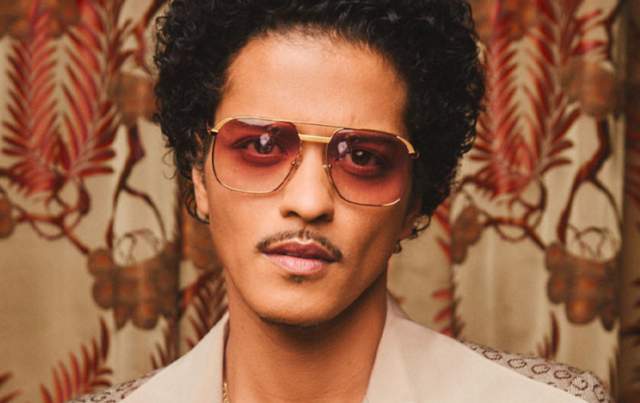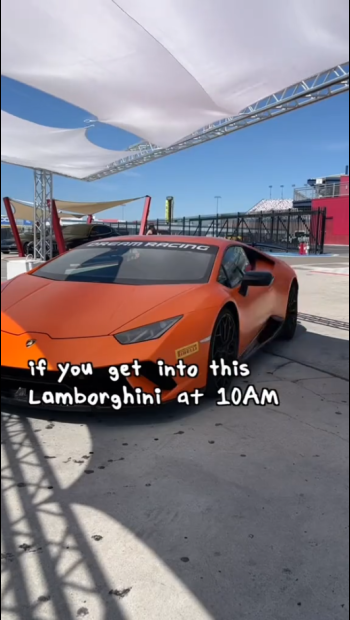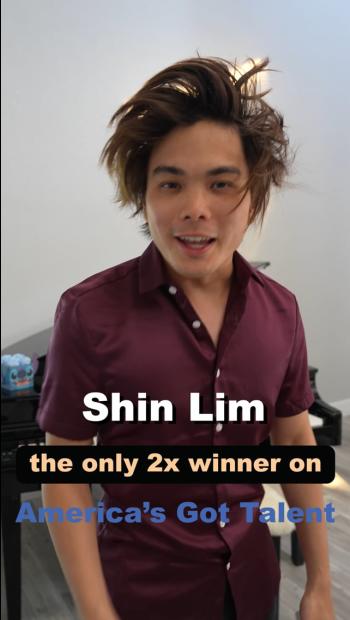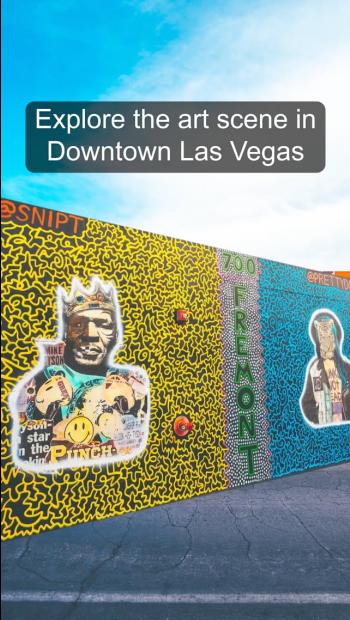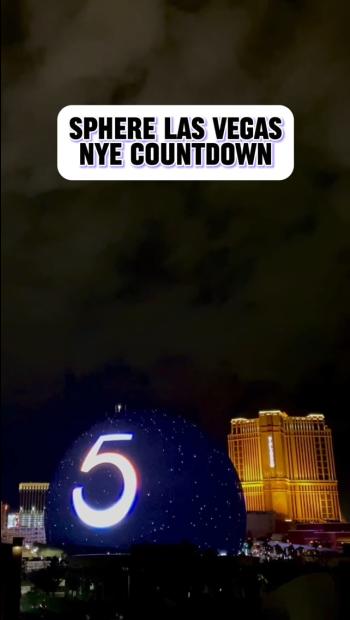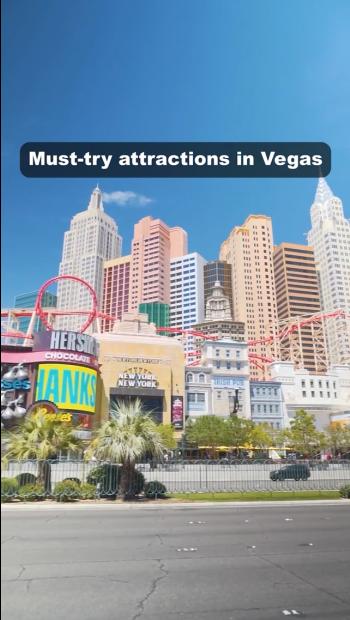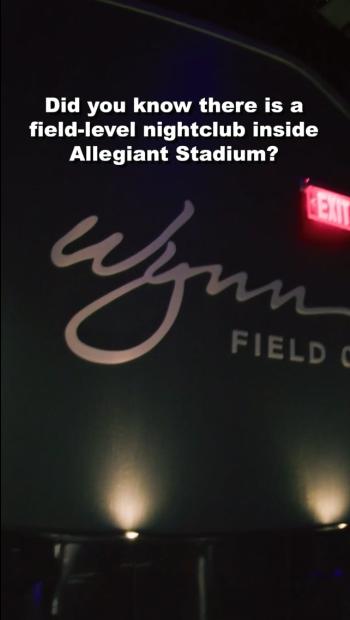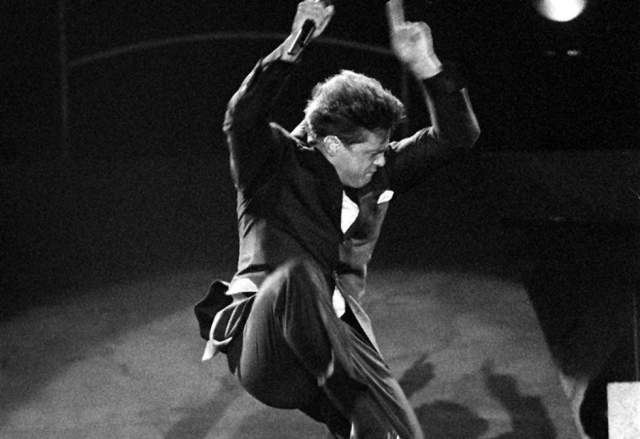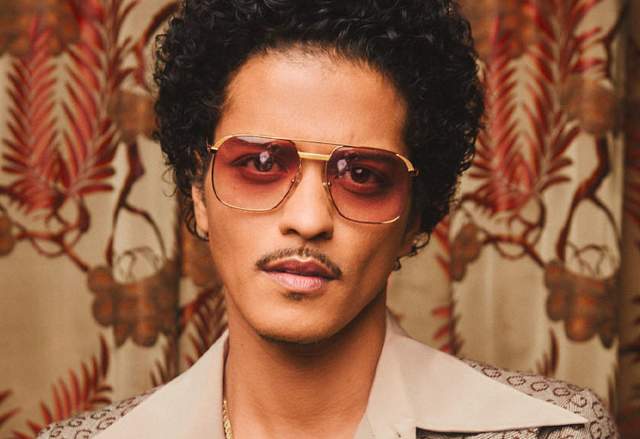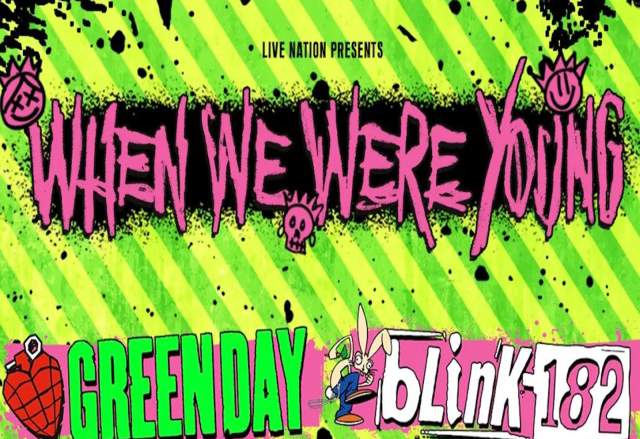Plan Your Las Vegas Trip
What We're Loving This Week
Inspiration
15 Ways to Celebrate Your Birthday in Vegas
Entertainment
Latest in Vegas: New Arrivals
Eat & Drink
Seven Must-Try Mocktails in Las Vegas
Things to Do
17 Things to Do in Las Vegas with Kids
Things to Do
A Monthly Guide of Things to Do in Las Vegas in 2024
At the Heart of Vegas
Black-Owned Businesses in Las Vegas
Vegas Pride
Six Must-Visit LGBTQ+ Spots in Las Vegas
What's Trending
1
Entertainment
5 Las Vegas Travel Tips
2
Things to Do
Where to Celebrate Cinco de Mayo in Las Vegas
4
First Time in Vegas
Must Do in Vegas for First Timers
Christina Aguilera
- The Venetian Resort Las Vegas
Luis Miguel - Tour 2024
- T-Mobile Arena
Smokey Robinson
- The Venetian Resort Las Vegas
Ali Wong: Live
- Wynn Las Vegas
Canelo vs Munguia
- T-Mobile Arena
Justin Timberlake: The Forget Tomorrow World Tour
- T-Mobile Arena
Shania Twain: Come On Over - The Las Vegas Residency - All The Hits!
- Planet Hollywood Resort & Casino
Pearl Jam
- MGM Grand Hotel and Casino
Maroon 5
- Park MGM Las Vegas
Weekends With Adele
- Caesars Palace
Marshmello
- Encore Beach Pool
Bruno Mars
- Park MGM Las Vegas
UFC 303
- T-Mobile Arena
Pat Benatar & Neil Giraldo
- Palms Casino Resort
Jerry Seinfeld
- Caesars Palace
Wu-Tang Clan: The Saga Continues Residency
- Virgin Hotels Las Vegas
When We Were Young Festival
- Las Vegas Festival Grounds
The Greatest Arena On Earth™
Share Your Vegas Experience
Tag #MeanWhileInVegas on Instagram and you could be featured here 👀